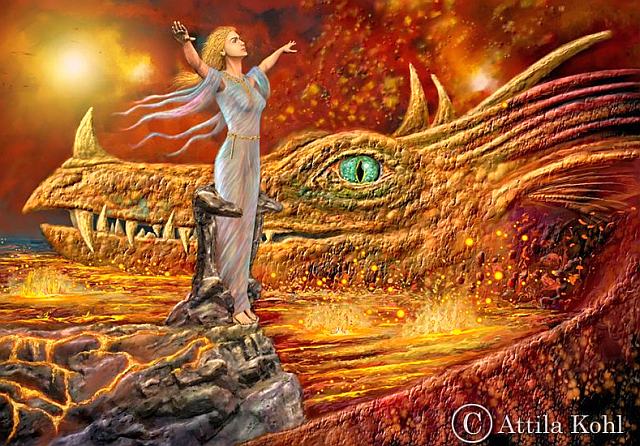The Shaggy Star Thingy, and the new API
Hello,
Now that PD Howler
11 is out, and PD Artist 11 too, we would like to mention the new API in
a bit more detail. This is meant for those
users who are also into
programming, coding algorithms for visual effects or generating CG
imagery, software development and especially game developers. We also have new artwork we'd like to share and show you a few new animations, videos and tutorials
If you want to catch up on prior issues of the newsletter, start here:
http://www.thebest3d.com/dogwaffle/newsletterThis issue can also be found here, and perhaps with additional details, tutorials, videos or other newsworthy information. Don't miss it!
http://www.thebest3d.com/dogwaffle/newsletter/135-The-Shaggy-Star-Thingy-and-the-new-API

In this issue:
The Shaggy Star Thingy, and the new API
We've taken some time last year to develop a new API. That means we developed the foundation needed for new developments, and to more easily code and implement new features.
"Shaggy Star Thing" is a plugin that creates unique graphical shapes.
It is one of many ways to create something new in Dogwaffle with
version 11. If you are a programmer, yes, you can add on to the
Dogwaffle Howler 11 or Artist 11 that you purchased. It can be a
framework upon which you add and integrate more of your own features.
Even if you're not a programmer, you will want to check it out. This
one comes pre-compiled and executable as a plugin, so you can still have
fun with it.
You may remember the old SDK and other tools like Lua scription to
make your own filters with your own algorithms.... if you don't, check http://www.thebest3d.com/dogwaffle/sdk and http://www.thebest3d.com/dogwaffle/lua
"Shaggy Star Thing"
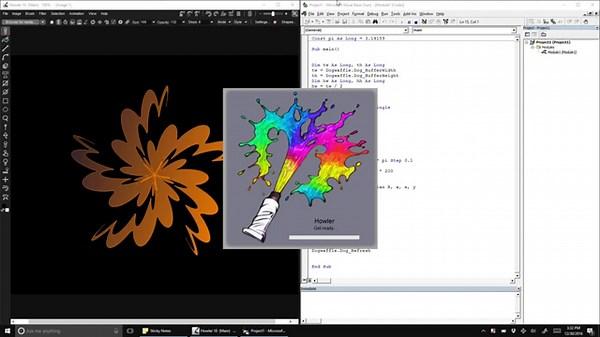
We've covered this plugin in detail with this set of 2 videos
https://www.youtube.com/watch?v=cTD9FMiLCDo
https://www.youtube.com/watch?v=JUtw0NBFDAE
These tutorials are part of a longer collection in a playlist. You'll see many more (over 40) videos in this playlist:
https://www.youtube.com/playlist?list=PLBqbdhU5umbcv5Q1zr2Ko1o7uyXIQxBFf
It is also available in source code, so you can explore creating powerful code with Howler 11.
If you want the whole project with the source code, download this zip archive:ShaggyStar2.zip
size = 9.25 KB (9,472 bytes)
If you want just the executable plugin to add it to your Dogwaffle installation, (keep in mind that you need version 11):
ShaggyStarThingy_pf.exe
size = 20.0 KB (20,480 bytes)
If you don't remember how to put this filter plugin into your Dogwaffle installation, look for more details here:
http://www.thebest3d.com/dogwaffle/download
How to get PD Howler 11 or PD Artist 11
Look here for the two products:
www.thebest3d.com/sales
Or, to jump straight to the BMTmicro online store:
PD Artist 11:
https://secure.bmtmicro.com/servlets/Orders.ShoppingCart?CID=1836&PRODUCTID=18360035
PD Howler 11:
https://secure.bmtmicro.com/servlets/Orders.ShoppingCart?CID=1836&PRODUCTID=18360034
Remember: if you already have version 10 you can get a 50% discount just by asking for your discount coupon. Contact Philip or Dan at http://www.thebest3d.com/dogwaffle/about
How affordable is PD Howler and PD Artist?
Typical discounts available from regular price:
| your current version |
discount from regular price |
discounted price for PD Howler 11 |
discounted price for PD Artist 11 |
| from version 10 |
50% off |
$24.50 | $13.50 |
| from version 9.5/9.6 | 35% off |
$31.85 |
$17.55 |
| from any earlier version |
25% off |
$36.75 |
$20.25 |
Full regular price for PD Howler = $49
Full regular price for PD Artist = $27
DOTM: Attila Kohl - the Dogwaffler of the Moment
If you've been waffling and howling for a few years, you may recall this talented illustrator and drawing artist, Attila Kohl from Hungary. We lovingly call him Attila the Hun (garian).
Here are some recent illustrations he did with PD Howler, with amazing compositions and attention to details.
Dragonprincess
This one was done with Poser and Dogwaffle.
Iguana Portrait
Pure Dogwaffle
Native American Chief
Pure Dogwaffle
Do you want to see more? We have a few more of his illustrations, dibble-dabbles and experimental examples of his talented drawing skills on his DOTM page:
http://www.thebest3d.com/dogwaffle/dotm/AttilaKohl/
This artist is available for hire. If you need similar quality artwork created, please feel free to contact him.
New Tutorials
With version 11 of PD Artist and PD Howler comes a new feature called the Callouts.
Callouts are graphic shapes such as bubbles and boxes and arrows and more, often used to contain text and sound effects and expressions such as POW! BOOM! or PUNCH! in comics and cartoons. They are made of vector data coming from emf files (enhanced metafile).
You can create your very own callouts with free tools like Inkscape or OpenOffice Draw, and also in Affinity Designer, a very affordably priced illustration program from Serif. We highly recommend it as a companion to Dogwaffle.
Here is a tutorial that walks you through discovering the Callouts, and using Serif's Affinity Designer to further change them into variants and create more new callouts.
http://thebest3d.com/callouts/making-callouts-with-serif-affinity-designer.html
If you'd like to learn more about Affinity Designer or Affinity Photo, start here:
https://affinity.serif.com
And please share your experience with us and others on the forums if you have some good workflows and techniques that are worth sharing and show how well you can use Affinity Designer together with Dogwaffle.
Creating tree stumps, big branches and other assets for trees with bark
Dogwaffle has a bunch of brushes for painting various types of foliage but if you're looking for something a bit more distinct, here's a tutorial with some ideas on tools that you can use to quickly draw a rough outline of a tree's main body, stump and a few big roots, then fill it with bark, add some shading and lighting. Then you can use these techniques to create basic assets to combine into more complex trees.
https://youtu.be/BUXNPjuSfPA
Over the years, we've assembled quite a number of tutorials and assets, brushes and images on trees and foliage. Look here for many of them:
http://www.thebest3d.com/trees
You may want to bookmark this, as we'll likely be adding to it.
In fact here's a newest addition from Dan:
https://youtu.be/Yzm_XuhEB0o
Looking for more tutorials?
For latest tutorials, look here:
www.thebest3d.com/dogwaffle/tuts
Our main video channel on YouTube:
http://www.youtube.com/pdhowler
We particularly recommend the new videos from Immortal Moments:
https://www.youtube.com/channel/UCokbGIIM9CTT35_B2erkjIg
Example:
PD Howler Basics - Water Reflections
https://youtu.be/m3lGcPufuS0
Shoutout to Kevin Hill
Kevin is a young artist who paints with traditional media. No, he doesn't use Dogwaffle. Not yet, anyway. There's always hope :-)
But he makes great tutorials on his technqiues for oil paintings of great landscapes of many sorts. Highly recommended:
https://www.youtube.com/channel/UCx2xTsk2RnLHU-a139MOcmA
Very inspiring!
For more information, please visit www.PaintWithKevin.com - it is so very inspiring, such beautiful art!
The Last Draw
These Trees are variants of the new callouts:
And just one more, to bring in the Spring season, and so you don't forget to get flowers for Mother's Day!
And that's a wrap, for now.
Thanks for waffling and howling!

No longer interested? To remove yourself from our newsletter, please unsubscribe here: http://www.thebest2d.com/feedback/
The good news: You can also use the above link to take other steps: such as to add yourself as a new recipient of our sporadic newsletter, or to change your email address on our records by adding yourself with a new email address and then requesting to remove the old email address. Or, contact us, Phil and Dan, here with clear instructions about which one of your multiple emails to add or remove, or with any other questions: http://www.thebest3d.com/dogwaffle/about - Please do not send attachments unless invited to do so and beware of the format and file sizes.