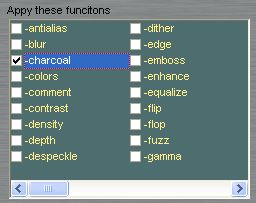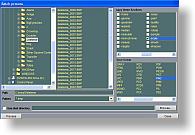|
- Improved: Pasting a brush
from the clipboard
is
now much faster.
|
|
- Brushstroke filter using aa
line mode was
broken
- fixed.
|
- Added menu items for brush
fx and patterns.
|
- Categorized option tab for
keyboard help page.
|
- New hue, sat, value,
greater than and less
than
layer modes.
|
- Added Grime medias from
recent free grime set.
|
- Upsampling an animation
caused a crash.
|
|
|

'Fiddler' by frogdot
|
- fixed a bug that surfaced
after using the
buffer
size plugin. Text
would be clipped to the old size.
|
- Added alt c and alt v
keyboard shortcuts for
copying/pasting brushes
to and from the clipboard.
|
|
- Added CTRL D to 'deselect'
the alpha channel.
|
|
- Minor improvements to the
Adjust value filter.
It
was always possible to scale the size of the histrogram, but the screen
refresh made it seem unresponsive, so it has been made more
interactive. Also slightly faster.
|
|
- New: Make Looping Animated Textures! Loop an animation by blending its
end to the
beginning with the new loopable frames menu
option.
- Watch the tutorial
|

|
- fixed a very small bug that
caused the
statusbar
to count backwards
when re-interlacing frames.
|
|
- Drawing with a custom brush
now uses a simpler
refresh method --
icons and titles bars are not refreshed while drawing, resulting in
slightly faster refreshes.
|
|
- file extentions are now
enforced when saving
brushes as well as
buffers.
|
|
- Fixed bug where brushes
saved in png format
would
actually be saved
as PSD format.
|
|
- An image sequence can now
be saved directly
from
an animated brush.
|

|
- Updated Load sequence panel
is easier to use.
|
|
- Updated browser now caches
thumbnails for
speed.
|
|
- The Timeline now sports
several new
compositing
modes that let you
select an image sequence to comp over.
|
|
- You can now reverse fields
on all frames from
the
frames animation
submenu.
|
|
- New: Batch
processing. Available from the File
menu, it offers numerous filters to be applied to selected image files
and saved to one of many formats.
|
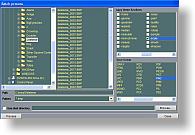
|