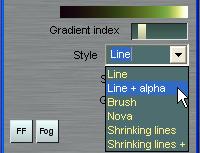PD Pro 3.5 Particle Brushes:
PD Pro 3.5 Particle Brushes:New Styles for
Optipustics

One major new feature is that the particles can not only draw into the color channels (red, green and blue) as before. They can now also draw into the Alpha channel at the same time.
The Style Menu has several new items to select from:
- Line + alpha
- Shrinking lines
- Shrinking lines +
Below are samples of bushes created with either the simple, original 'Line' style, and either of the new styles.
click for full screenshot
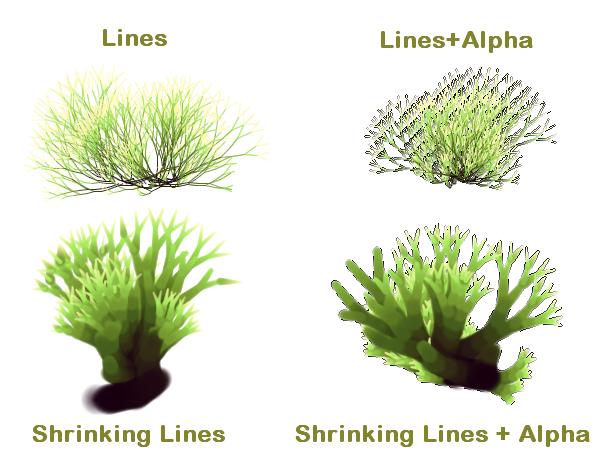

this is the rendered scene >
Below is a snapshot of the same 3D scene in the assembly room (aka scene editor).

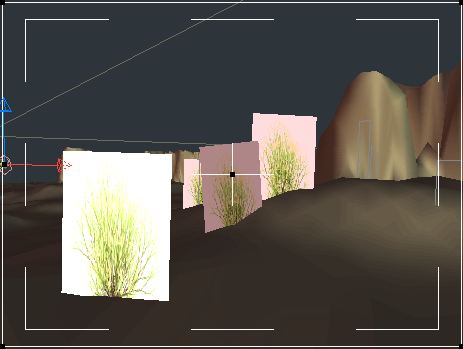
We've placed a few rectangular polygons in the scene. They carry a picture of the bush image which was created with Alpha along the lines (Line + Alpha).
The original Targa files created in PD Pro 3.5 are here:
 bush1.zip
(42 kb compressed)
bush1.zip
(42 kb compressed) bush2.zip
(58kb compressed)
bush2.zip
(58kb compressed)And here is the same scene, rendered with light through transparency as set by the alpha channel on the textured rectangles. You can see that the opaque parts show the branches and also cast the shadows. Note that these wwere very simple and quick cases at fairly low resolution. The textures could obviously be created at much higher resolution for added detail and content such as flowers, bugs and birds, lizards and other painted object's silhouettes.

- The "Fog" button next to the forcefield button allows you to set an overriding color. This is useful when you want to fade a segment of shrubbery in the far distance to a specific color.

- The Shading box has been there for a while now. It turns particle branches dark if they are growing to the bottom. This conveys the impression of sky lighting from atop.
- The new Tinted option lets you use the primary color,
whatever it is, to add a tint to the colors from the gradient. The Tint
(primary) color is simply multiplied to the gradient's colors. With
that you can easily make more variants of similarly shaped shrubbery.
Here are some comparitive examples. From left to right: using shrinking lines, then with 'Shading' checked, then without shading but with 'Tinted' checked, then without Tinted but with Fog color set and light greyish, then with 'Tinted' checked again.
More examples: