
| more tutorials: |
| PD Pro |
| more
PD |
| PD
Particles |
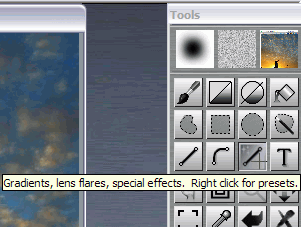 |
There's a Line
drawing tool, and then there's a set of related linear tools. In PD Pro 4, they are found in two separate icons. |
 |
Right-click on
the linear tool icon to see the various linear tools:
It also holds the light related visual effects: Nova, Lens flare and Lightning |
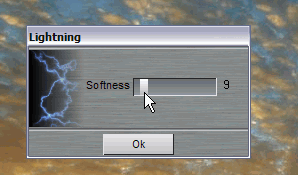 |
The Lightning
tool presents a slider which controls the softness. To the left, with minimal softness, the lightning will appear narrow and crisp. |
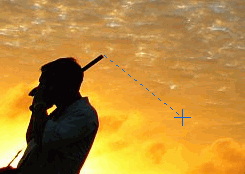 |
The drawing of lightning
is done with a rubberband line. Click and drag a point where you would
like the lightning to start from, approximately. Like with lightning in reality, the precise point of impact or the path it takes is not predictable ;-) |
 For example,
draw the rubberband line into the upper right corner, then let go the
mouse button. For example,
draw the rubberband line into the upper right corner, then let go the
mouse button. |
|
 |
The lightning will not
reach the exact start or end points. It may come close to it. |
 |
Draw another branch of
lightning to get it closer to the desired point of impact. You may want to 'overshoot', i.e. draw slightly past the point of desired impact, knowing that it will come close to it and possibly stop right near the desired point. You can use 'u' to undo it and try again. |
 |
Here's another attempt. |
 |
Increasing the softness,
you can add shorter bits of lightning along the phone's antenna and the
back. |
 |
|
 |
Lightning can be used to add a lot of dramatic effects. < click to enlarge |
