

hohoho
what's
new
in PD Pro 5.1b ?
Beyond PD Pro 5
PD Pro 7.1 is here!

 |
| Version 5.1b notes: The exposure sheet has been updated. There is information about the project time and frame rate in the title bar. The project time is used as the suggested number of frames for a new Frame Painter session. When selecting a frame rate in the exposure sheet, there is now the option to use the rate in the main program too. The frame rate selector in the main program has been updated cosmetically and with a "10 fps" option added. The "Store/manage brush" option under the brush menu has had its panel updated. Saving an AVI now uses the project frame rate by default. Frame rate is settable from the anim creation panel. You can now set the time in seconds for an anim. The color by name panel is now sizable. Lemon yellow has been tweaked to mix a better green with pthalo blue. The following additional panels can now be thumbtacked:
|
Need Help?
the F.A.Q.
Tutorials
new! Quick tutorial videos on Youtube:Watch theDaily Dose of howlings and wafflings  a sneak peek into the future |
Cowboy Shorts |
| Creating an animation
from just a few key frames  Framing your artwork 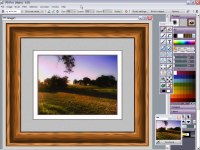 |
|
|
