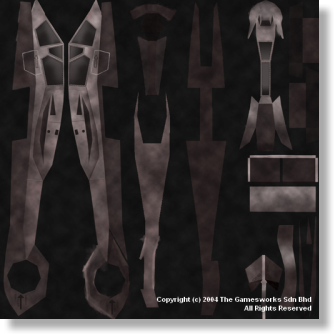| Dogwaffler of the Moment - March 2005: | ||
|
|
[ show me more DOTM ]The GamesWorks Sdn BhdA Game Developer in Malaysiawww.thegamesworks.com Using Project Dogwaffle to paint skins for 3D game models and backgrounds. |
|
|
Hi there folks at Project Dogwaffle,
We’re a games developer currently developing titles for the PC.
What we use Dogwaffle for is for creating skins for our models. Here is
an example of a Comanche helicopter skin, and a screenshot of a game
(still under development) using that skin on a 3D model. Incidentally,
the background in this screenshot was also made using dogwaffle.
As game developers we have to keep the polygon counts or number
of surfaces of our models to a minimum (as each polygon needs to be
redrawn by the computer everytime the model changes position; and these
re-drawings take up processor time). If we were to model every rivet,
window frame (and anything else), it would increase the polygon count
of the models. As such our models are kept fairly flat and simple.
Conitec's Gamestudio 6 model editor (med)) Therefore, the details are painted onto the skins that we apply to the models through texture mapping. The painting of the skins and applying of details such as rivets, rust and battle scarring is something that Project Dogwaffle lends itself very well to.
Lastly, I just wanted to congratulate you all on a job well done.
Dogwaffle is an excellent product and I would not hesitate to recommend
it to any aspiring artist (or any other interested party for that
matter). |
|
|
| Editor's note: This illustration shows what else can be done directly withint PD Pro:
|
||
|
All images are copyright(c) thegamesworks or their respective owners - all rights reserved. No unauthorized reproductions, please contact the author. Trademarks or registered trademarks are property of their respective owners and used only for identification purposes. |
||
| Are
you a
dogwaffler too? please let us know Email us at  |
||