
Beware of the Easter Bunny!
(So,... you think
you can outswim the bunny - but it now hops over water!
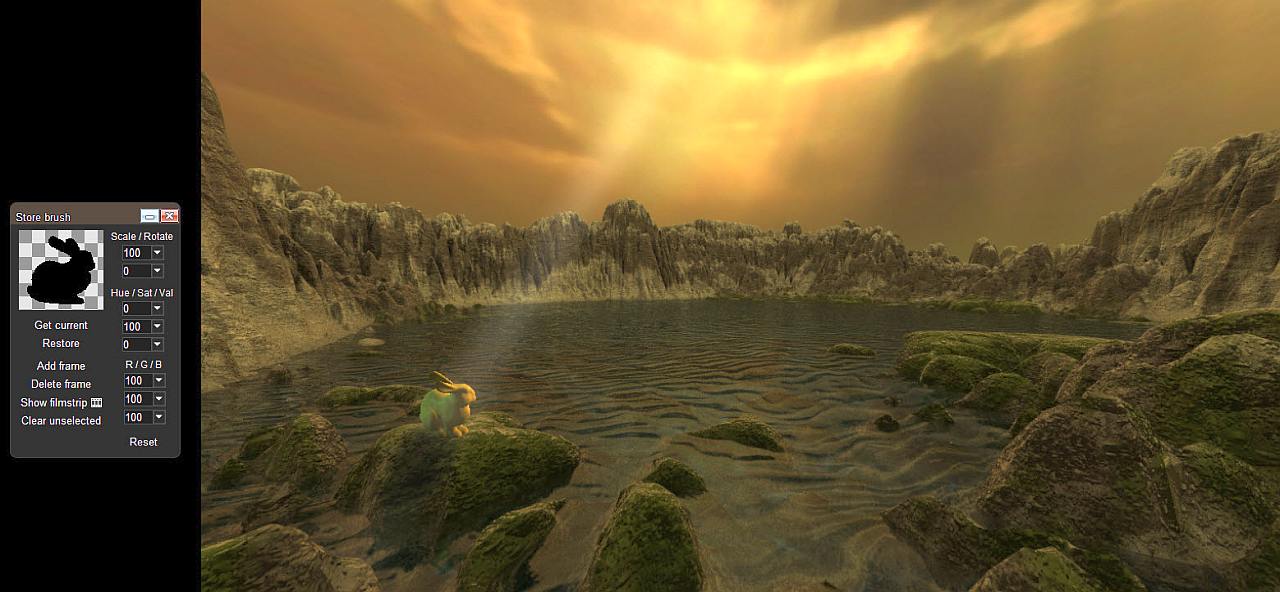
Hope you have a fun time looking for Easter eggs, chocolate bunnies and being with friends and family, and commemorating the true spirit of forgiveness.
More newsletters here:
https://www.thebest3d.com/dogwaffle/newsletter
Today's topics:
Here we go...
****************************************************************
- Howler Deep-Dive with Tiffanie and Phil at DigitalArtLive
****************************************************************
Read all about it here:
https://digitalartlive.com/plans/pd-howler-deep-dive-course/
This deep dive class is starting soon.
There are several levels to access it.
Both premium (Standard and VIP) levels include Howler 2023. We'll have some extra goodies for attendees of the VIP levels, such as 3D models and more (shhhhh, secret ;-)
****************************************************************
- Howler 2024 - awesome, awesomer, awesomest!
****************************************************************
You can still order the pre-release Howler 2024, it comes loaded with already-implemented new features and continues to evolve greatly, now that Can has a rtreplacement laptop.
Next challenge: paying taxes.
So if you've been thinking about moving to Howler 2024, this is the perfect time to do so.
https://www.pdhowler.com/Cart.htm
Here are some new features you'll already find in Howler 2024 pre-release:
--- straight from the Captain's Log:
Apr 4
- Some beautification and minor improvements to the Colored lense and ColorFX filters.
Apr 2
Build 33
- Added antialiasing on the fill settings panel preview thumbnail
- Bug fixes on the vector line tool
Apr 1st (It's no joke) :-)
Build 31
- Doubled (!) the performance of the 3D geomerty renderer
- Smoothed out the screen refresh flashing
- Fixed implementation specific OpenGL bugs
Build 32
- Various bug fixes and refinements to geometry rendering
- Fixed the palm tree object that inexplicably had its material changed
Mar 31
build 30
- Overhauled the graphical line tool
- initial support for default materials in the geometry renderer
- The painter's wheel is now fully antialiased
Mar 30
- Fixed the new rotation control fom using a round endcap instead of an arrow
- Added a new OpenGL drawing class to the API and expanded the encumbant drawing class
- The Painter's Color Wheel now remembers some of its settings including segment count and wheel mode
Mar 29
- Fixed a bug that may have led to a color picker crash(!)
- Transitioning to a new development system
- The installer has a new modern style
Mar 22
- Fixed a bug in the box2 color picker that caused the wrong color to be shown under the reticle
Mar 20
- Howler now warns if AVX extensions are not available
Mar 15
- There is now a brush rotation control on the context bar
- further bulletproofing for OBJ loading
Mar 13
- New layout for the fill settings panel empasizing readability and having just what you need when you need it.
- Line tool options that are not currently available are ghosted out.
- Fixed turkey baster bugs of allowing some tools to render into the buffer while the turkey baster was active.
- Options in geometry loading to center or place on ground level.
- Fixed overflow in geometry loading when too many smoothing groups were present to fit into the underlying datatype
- The CLAHE panel had the incorrect title
Mar 10
- Brush settings panel, shapes panel, paper panel, and particles panel open faster the first time on average.
- The brush shapes panel no longer waits for loading the directory of brush shapes before opening in order to seem more repsonsive.
- Closeing down the program closes the main window much sooner to make shutdown seem much faster.
Mar 9
- Howler now hides the cleanup stages on exit so the window closes a lot faster.
Mar 8
- We've got a long list of updates to our GUI control api:
- Button control supports finer control over picture placement and alternate images for selected state
- Several controls support disabled ghosting that didn't before
- Several new selection highlight modes added
- GUI Performance improvements by eliminated unneccesary drawing
- Possible faster startup
Mar 6
- Flip buttons for gradients
- The painter's color wheel now supports locking color harmonies.
- Fixed a bug on the panel where analogous colors were displayed with the wrong tone if he panel was sized.
Mar 4
- The colors on the color theme tab get a luminance gradient in this build.
- Saving settings in the settings panel causes the default resolution file to be reloaded in the canvas size panel.
Mar 3
- The color sampling tool can now sample multiple colors, save them as web colors, or use the swatch as a color picker.
Mar 1
- Overhauled the color sampling (turkey baster) tool with new options including sampling an arbitrary area.
- Fixed using the esc key to close the tool operlapping with the esc key to clear all brush settings.
-Feb 28
- In the process of Integrating new and upgraded controls and components
- The context bar for the color picker (turkey baster) tool returns
- The current gradient is now visible in the gradient dropdown controls on the context bar
updated formatting of margins on the context bar
- GPU status is no longer reported in the info window because GPU is always on since 2023
If you want to order directly from the developer, go here:
https://pdhowler.com/Cart.htm
****************************************************************
- New Videos / Tutorials
****************************************************************
Keep looking for new or recent videos in our youtube channel
https://youtube.com/pdhowler
Recently we added more examples of using the new OBJ loader for 3D work.
- https://youtu.be/nsLETVCsTAc - 3D OBJ files from Generative AI "sloyd"
- https://youtu.be/eE43uSJdu3M - Loading 3D OBJ files coming from DAZ Hexagon
- https://youtu.be/ttfy_yLSi1w - all Psyched up
- https://youtu.be/jgqfhwjYPxM - Spritesheets
- https://youtu.be/92TiVuLmikY - creating larger background images for space nebulae
- https://youtu.be/CeTPvkRYVqE - working with the Stinger
- https://youtu.be/PUJz1QUIIoA - from DAZ Studio to Howler
- https://youtu.be/cLAgtzMNs3Q - update coming to Steam
Hope you'll have a merry and safe and humbling Easter celebration.
PS: there is an Easter bunny inside the Howler installation, in OBJ files (Geometry > ...?), did you find it?
Bonus:
There's also an Easter bunny amongst the 3d stickers, rendered images as brushes.
Do you know how to extract each frame of an animbrush into its own image?
Thank you!
Team Dogwaffle
https://www.pdhowler.com
https://www.thebest3d.com
-------------------------------------------------------------------------
No longer interested? How to unsubscribe:
To remove yourself from our newsletter, please unsubscribe here: http://www.thebest2d.com/feedback/
Thank you.