

What's new in
v3.7 ?
more: what's new

What's new in 3.7 --
- Menu and GUI changes for better clarity.
- The Buffer menu is now renamed the Image menu, with additional tweaks throughout the program.
- New Feature: enhanced store image (formerly store buffer) plugin: a new checkbox was added to put the stored image into a color-picker mode. This allows for easy selection of colors from a reference picture by simply clicking or dragging in that stored image's thumbnail (which is fully resizeable).
- Added a high pass filter
in the convolution sub-menu. [example]
- Added Value-only contrast filter to the adjust sub-menu.
- The sunset and fog filter are faster and now have option panels.
- The wave displace filter is updated, much(!) faster.
- Brush smear mode is calculated internally at a higher prescision to help avoid buildup of integer rounding errors.
- Using the + key can no longer exceed the max size of an internal brush.
- Filters that had an 'Apply' button have been made more consistent with other filters.
- There's now a color transform sub-menu under the image menu, including RGB->YUV and back.
- Faster Fisheye Filter.
- Updated Spherize, Isometric, Weave plugins.
- Fixed: Items on the Image menu (formerly Buffer menu)
didn't
refresh the filmstrip properly when applied to an animation.
- Fixed: The Browser could not load thumbnails for images
containing spaces in the filename.
- buffer paste from clipboard plugin
- Image size and crop panels.
- Prefs panel in File menu renamed (now named Settings).
Recent third-party updates (not included with the 3.7 updater, but available elsewhere)
- Lua scripting editor: There's a new build of the lua editor by Marco Pontello with a hard coded font size, to avoid tiny font problems.
- A Dogweaver
plugin was released by Boris Eyrich for Artweaver, so that users of
Artweaver can also send images to and from Dogwaffle, including from
layers.
new feature in stored image:
Color Picker Mode
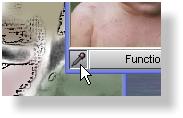
while in color picker mode, clicking inside the stored thumbnail picks the color rather than replacing the image with the stored one.
the much faster
Wave Displace Filter

Color Picker Mode
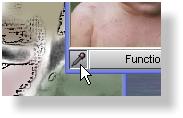
while in color picker mode, clicking inside the stored thumbnail picks the color rather than replacing the image with the stored one.
the much faster
Wave Displace Filter

Download and Installation
It is available in the patches area

