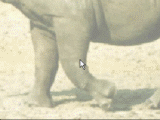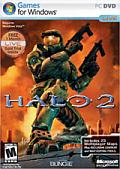New
v1.5
Fast
3D sketching, colormap, bumpmap and displacement map painting and
digital & sculpting:
Curvy 3D
the fun & intuitive way to
sculpt!

...it's not modeling, it's better:
It's
liberal sculpting!
Great for Fantasy Art, Concept Art & 3D Design, making 3D props, ...
Special discount coupons available for users of Project Dogwaffle! (ask
us)
|
Digital
Painting has never been
so much fun: Learn to
paint with Particle Brushes!

PD
Particles - $19
A fun companion for your
digital
photo image editor!
powered
by Project
Dogwaffle

|
Getting
started with Digital
Art on a tight budget?

PD
Artist - only $39
Draw,
Sketch, Animate & Paint
powered
by Project
Dogwaffle
|
How
to run
Project
Dogwaffle
on a Mac:

parallels desktop for Mac


redefining the meaning
of
window-shopping on a Mac
|
|
Drawing
the Gradient
 Finally,
use the gradient tool to draw into the current selection. Use for
example the linear gradient tool. Finally,
use the gradient tool to draw into the current selection. Use for
example the linear gradient tool.
|

Draw the rubberband line which indicates the path of the gradient.
Place it for instance inside the linear selection path.
|

and there it is... the gradient from black to white across all grey
values drawn inside of the selection mask.
|
From here on it's
smooth sailing and trying stuff and new options.

Use Control-D or the menu option:
Alpha >
Clear Alpha
to clear the selection and see the result.
|
 Or, you might want to make this
into a custom brush, perhaps with the alpha channel used as
transparency mask Or, you might want to make this
into a custom brush, perhaps with the alpha channel used as
transparency mask
|
Drag-and-select the area around the mask to pick it up as a custom
brush.
 |

And just like storing the alpha channel's mask, be sure to store the
custom brush from the brush menu:
Brush > Store /
manage...
|

Here's an example of a stored custom brush with a different appearnace:
We've used the Red/Green/Blue sliders to change its color.
|
 |
 |
Drawing the mask,...
|
...and filling the
Gradient
|
|
You can reduce the intensity of the most recent effect: from the Filter menu, select 'Fade last Action'
|
 |
And here's another example.
|
And after adding a few Nova stars:
 |
|
|
into 3D: draw
a shape, and see it
automatically turn it into 3D
Archipelis
Designer
cool
tool for rapid 3D model creation and prototyping from images
|
Inventory Blowout
Sale:

Poser 6 (boxed!) at
lowest prices:
for MacOs
or Windows
|
|










 Finally,
use the gradient tool to draw into the current selection. Use for
example the linear gradient tool.
Finally,
use the gradient tool to draw into the current selection. Use for
example the linear gradient tool.


 Or, you might want to make this
into a custom brush, perhaps with the alpha channel used as
transparency mask
Or, you might want to make this
into a custom brush, perhaps with the alpha channel used as
transparency mask