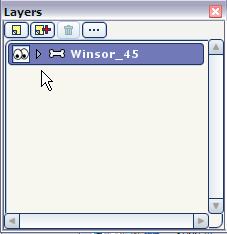Anime
Studio Tutorials:
Adding foreground images
with transparencyusing PNG format with alpha channel
| Affordable 2D + 3D Software Animation Tools at lowest prices! Poser - Anime Studio - Carrara - Manga Studio - Bryce and much more from Purplus |
| Getting
started with Digital Painting on a slim budget:  PD Artist Draw, Sketch, Animate & Paint powered by Project Dogwaffle
|
|
Here's another common task: to place a static image with transparency in front of the main animated character. In this example, the foreground was painted in PD Pro, using particle brushes (optipustics) with the style set to include Alpha, to create tall grass. 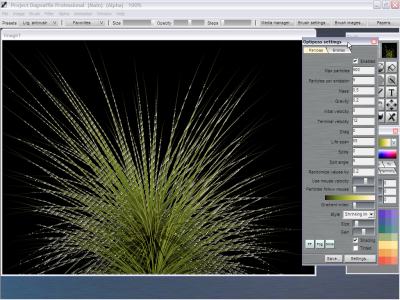 It only took a few brush strokes and seconds to create this after setting the parameters, starting from a 'Grass' preset. Here are some of the essentials: 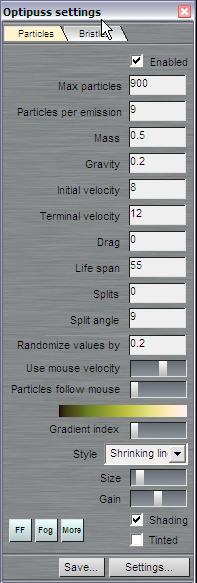 Mass and Gravity are set so the grass dows slightly bend down. Initial and terminal velocity is set for a big grass tuft effect. Life span is increased for taller grass Using mouse velocity gives some control with the hand to yank out larger tufts. <<< The Style: Shrinking Lines+ (!) includes alpha channel rendering. You can save the image with its alpha channel included ina 32-bit image, for example from menu: File > Save... by using the 'Default Targa' format.  However, Animestudio may not recognize the alpha channel in this Targa image file. But, the PNG format will work fine. Thus, save to the PNG format. |
|
|
| a great companion for
Project Dogwaffle: AnimeStudio 5  Regular price: $59.95 Sale price: $39.95 (boxed!) |
| a
great companion to
Project Dogwaffle: AnimeStudio Pro  Regular price:
$199.95
>> free shipping available in the US! |
|
a great companion for
Project Dogwaffle:
AnimeStudioDebut 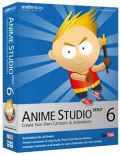 Regular price: $79.95 Sale price: $44.95 (boxed!) |
| More Tutorials |
|
Animation Classes
- Anime Studio 5by Dr. Eddie at Electic Academy: |
| - Anime Studio Pro 6 |