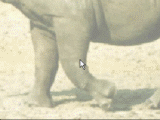Installation
notes
for PD Pro 5.1b........
After the
Installation
PD Pro 7.1 is here!

 |
| from
2D to 3D in just seconds now also for Mac and iPad! Just trace an outline and see it automagically turn into fully textured 3D shapes for Second Life, Google Sketchup / Google Earth, Direct X & Games, Wavefront OBJ and other popular 3D file formats! Archipelis Designer rapid 3D model creation and prototyping from mere images - for 3D content creation, games, IM Avatars, SL models, 3D illustration in Photoshop(R) and more |
| .NET FrameWork 4 (required) If you see an error message like this:  You will need to install the latest version of .Net (dot net) Framework 4 from Microsoft. See details in the FAQ or directly here. Unknown Error; Quitting? Even if the installation appears to have worked fine, you may on some systems need to give the program proper permissions to create the Temp cache folder in the installation folder, and/or other resources. It's thus recommended, if you see an error message such as this one below (Unexpected Error), to run the program once as administrator. If you see this:  then Run the program as Administrator: Right-click the desktop icon, and select "Run As Administrator..."  This will normally allow it to create the needed Temp folder if not found already. From here on you should be able to run it the normal way. Compatibility Mode, Desktop Composition Since PD Pro 5 is still a 32-bit application, if you're running it on WIndows 7 or Vista, you may want to enable compatibility mode for Windows XP SP3 and also disable desktop composition: Right-click the icon that's on the desktop. Select 'Properties' which should be the last option on the menu:  In the Properties window, select the Compatibility tab. Yours may look different, it depends on which version of VISTA or Windows 7 you use:  Check the option to run this program in compatibility mode for and set its menu to Windows XP (Service Pack 3) Check the box to Disable desktop composition. This is optional but has shown in some cases to improve the interactivity (less flashing of icons, faster response to clicking). Additional details can be found in the F.A.Q. How
to Verify that
PD Pro version 5.1b is indeed Installed The Help->About PD Pro panel may still show 5.1 after installing 5.1b if it was done as an update (not as a full standalone installation). Either way, how can you verify that you do have the new 5.1b functionality indeed? After successful installation of the 5.1b update you will notice a new feature in the Animation creation panel: You can set the length of the new animation not only in number of frames but now also in seconds: 1. Click on Animation -> Create... 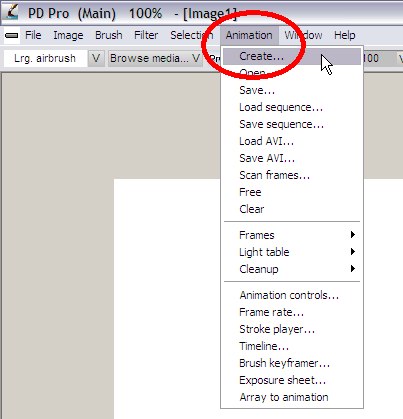 2. You should see a dialog window similar to this with an option that let's you enter the length in seconds: (click image to enlarge)  |
Need Help?
the F.A.Q.
Tutorials
new! Quick tutorial videos on Youtube:Watch theDaily Dose of howlings and wafflings  a sneak peek into the future |
|
|
|
|
| Join
the fight
against MS donate to the National Multiple Sclerosis Society (Northern New York regional chapter) |
Want to help kids who need help? Support ARTS: A Reason To Survive  |