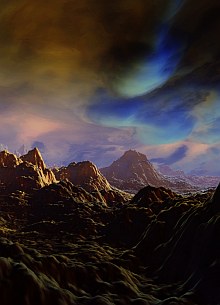|

PD Music?
The Music of Project Dogwaffle
Ok, you've created the perfect 3D or painted visual. Need a perfectly matching mood enhancer?
Just add music:
royalty-free
We've had the Wavefront OBJ format Export for a while, in 3D Designer. Here are some details.
Now we have a further update, whereby the export doesn't only save the geometry, but also the texture map, and it also produces a material file (.mtl). This makes it easier to save both the geometry and its texture map in one operation.
Here is a look at the extra option:
A newer version even lets you choose the file format for the image of the texture map: Jpeg, Png, Tiff, Gif, etc...
Beware: The OBJ file is still a large file.
Beware: The OBJ file is still a large file.
More new
The Slideshow
More new
features:
Howler
Features
See the
main list:
List of
Main Features
| subscribe to our newsletter |
|
|