Steam Notes #2
Uninstalling and Re-Installing
PD Howler 10


Back to Steam Notes | v10 | V9 | V8 | PD Howler | what's new? | more downloads

| If you uninstall, and later re-install PD Howler 10 under STeam, in some cases we noticed that it would not work. It seems fine under Windows 10. But for some users on Windows 7 or 8.1 we've seen problems. Here's how to fix it: Look for the folder where PD Howler 10 is installed. Typically that's in here: C:\Program Files (x86)\Steam\steamapps\common\PD Howler 10
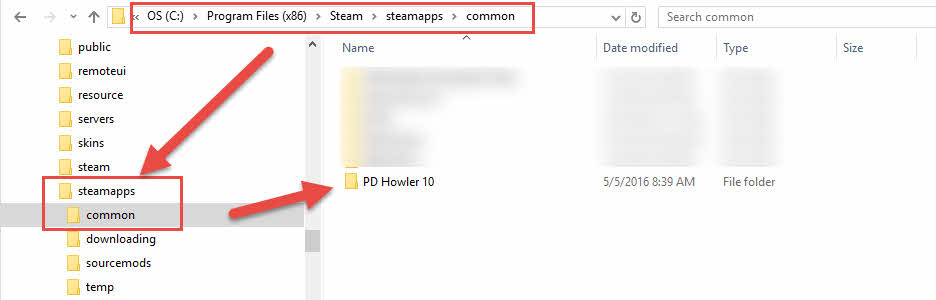 In that folder, you'll find a Setup sub-folder: 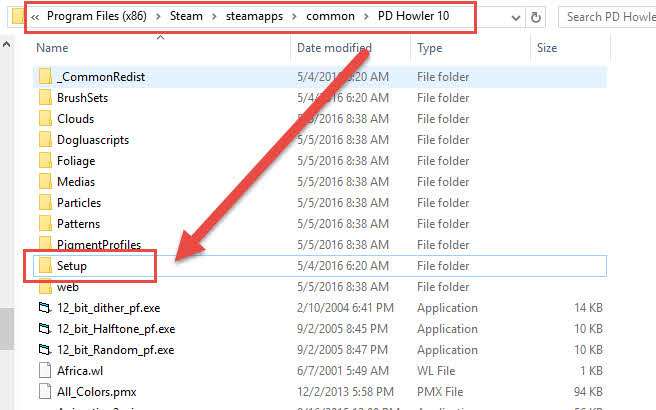 In that Setup folder you can find the installer. Run it, that should reinstall & reset things. 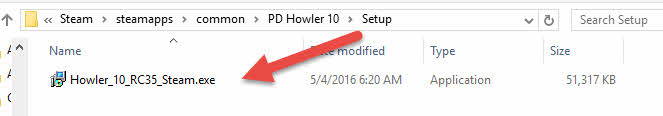 When you run this, the installer should elevate itself to Administrator level to properly register its components and dependencies (ocx, dll). If it still doesn't work thereafter, run the installer as Administrator (right-click... Run as Administrator). If it still doesn't work, set the property in Compatibility tab to Run as administrator. If it stll doesn't work, perhaps there's something else preventing it from running, such as an antivirus program? |
