

more:
PD Particles Tutorials
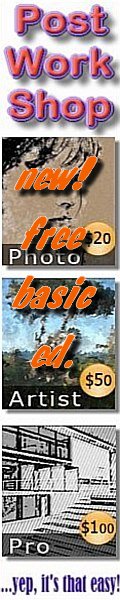 |
 |
| Part1: Store Alpha We will use an option that is part of the 'Store alpha' tool. For PD Particles to let you have access to that tool, you'll need to go beyond the originally purchased 1.0 installation and apply the 1.2 or latest free update patch. Using PD Particles 1.2 in this example, click the "Cool Tools" button in the toolbar:  Click the Store alpha tool - even if you currently don't have any selection mask or other content in the alpha channel.  The alpha channel always exists, you just may not have it visible. Or, if everything is selected (the default), it may just not show the marching ants.  In PD Particle's version of the Store Alpha tool, the initial panel windo size may not show all tools it includes. <<< Grab the lower right corner of the panel, to resize it.  After resizing the Stored alpha panel, you should see the last option in the lower right corner: Get buffer This is the way you probably will see it in PD Pro. |
more
PD Pro Alpha-skills
|
|