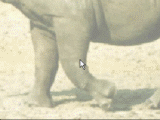Installation
notes for........
Installing PD Pro v5.1b
Beyond PD Pro 5
PD Pro 7.1 is here!

 |
| from 2D to 3D in just
seconds now also for Mac and iPad! Just trace an outline and see it automagically turn into fully textured 3D shapes for Second Life, Google Sketchup / Google Earth, Direct X & Games, Wavefront OBJ and other popular 3D file formats! Archipelis Designer rapid 3D model creation and prototyping from mere images - for 3D content creation, games, IM Avatars, SL models, 3D illustration in Photoshop(R) and more |
Need Help?
the F.A.Q.
Tutorials
new! Quick tutorial videos on Youtube:Watch theDaily Dose of howlings and wafflings  a sneak peek into the future |
Cowboy Shorts |
|
full product shipping now (!) (5.1 TGE) .... coming soon as a free update from 5.0 |
| If you couldn't
walk,
could you climb
Yosemite's El
Capitan in 6 days,
by hand, over 15,000+ pull-ups? (Steve did.)  Support the Wampler Foundation Help re-open Camp Wamp for kids with disabilities |
|
|
|
|
| Join
the fight against MS donate to the National Multiple Sclerosis Society (Northern New York regional chapter) |
Want to help kids who need help? Support ARTS: A Reason To Survive  |