|
| Products | Features | Sales | What's New | Download | Support | Tutorials | Newsletter | DOTM | About | ||||||
|
||||||
>>> Back to Cityscapes main page |
||||||
Put the extracted media files into the 'Medias' sub-folder which is located within your installation of Project Dogwaffle.
Keep it in a dedicated, named sub-folder, for easy access.
Keep a safe copy of that subfolder somewhere else too,
in case you uninstall and reinstall or otherwise loose the installation.
Save the downloaded zip file, extract it (unzip) into its own sub-folder (e.g. Cityscapes-001).
Then copy or move the sub-folder into the Medias folder where you have Dogwaffle installed.
For a typical installation of PD Howler 10:
C:\Program Files (x86)\Howler\Medias
Or, for an installation of PD Howler 10 under Steam:
C:\Program Files (x86)\Steam\steamapps\common\PD Howler 10\Medias
This is what it might look like in Windows Explorer after you've placed a copy of the new sub-folder within the Medias folder:
(The example shown below is with an installation
from Steam, with PD Howler 10. Your actual path may vary for your
edition of Dogwaffle and/or its version.)
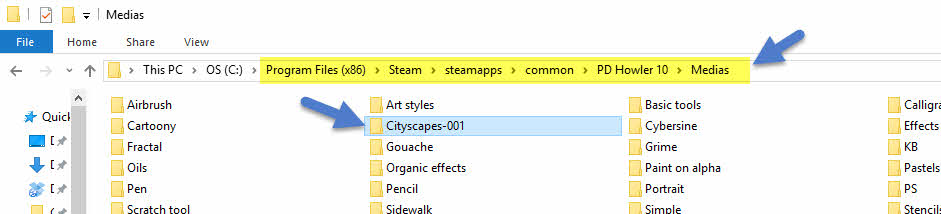
When you re-launch or refresh the media list in the Media Browser, you'll see the new brush collection. Enjoy!
(click image for full size)
