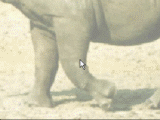| more tutorials: |
| PD Pro |
| PD
Particles |
| more
PD |
| intro | part 1 | part 2 | part 3 |
part 4 |
part 5 |
part
6 |
part 7 |
part 8 |
| Getting
started with Digital Art on a tight budget?  PD Artist - only $39 Draw, Sketch, Animate & Paint powered by Project Dogwaffle |
| Ok, we're now ready for
the big moment: animated displacement by swap.
We have the main movie clip, and we have the animated clip of
displacement to simulate rising hot air. Load your main movie, i.e the one which you want to displace to add a turbulent rising hot air effect to it. In our example,  it's that desert view with the
camera sweep from the Sun down to the sand dunes and motion to the left it's that desert view with the
camera sweep from the Sun down to the sand dunes and motion to the leftIf you have it as a DWA (Dogwaffle Animation) file, use menu Animation > Open... or else use the AVI loader or the option in the same Animation menu to load an image sequence. Or of course if so far you didn't have your base movie clip created, make one now. Perhaps one of moving clouds on the Sky file? Then open the Timeline editor as before, from the Animationmenu:  Animation > Timeline... Animation > Timeline...In the Timeline's menubar (since PD Pro 4.1) you'll find a new option in the Animation menu: (Timeline)Animation > Use anim as swap... Use this option to select the DWA file containing the rising bubbles animation we just created in the prior step and which we saved as .dwa animation file.  Select the animation file that contains the turbulent rising hot air simulation's displacement (greymap) Now that this animation is selected as the animated Swap source, several filters in the Timeline will use it, instead of the normal static image from the Swap buffer. These include the "Combine with Swap" filters (of which there are many variants) as well as the "Displace by Swap". Select the 'Displace' filkter, and make sure that the 'Mac displace' slider is not at zero.  Then click Render, and you will see, in the preview, that the animated displacement map is affecting the original animation as it's rendering the displacement filter's effect with each frame from the selected animation. Here's what the result could look like Here's another example: |
| Do you like PD Particles? then you'll LOVE PD Pro!  see what's new in v3.5 and free update patches even better: Check out what's new in v4! |
| Bryce
5 boxed version only $25 (!)  use it to Upgrade and Save! |
| into 3D: draw
a shape, and see it automatically turn it into 3D Archipelis Designer cool tool for rapid 3D model creation and prototyping from images |
| intro | part 1 | part 2 | part 3 |
part 4 |
part 5 |
part
6 |
part 7 |
part 8 |