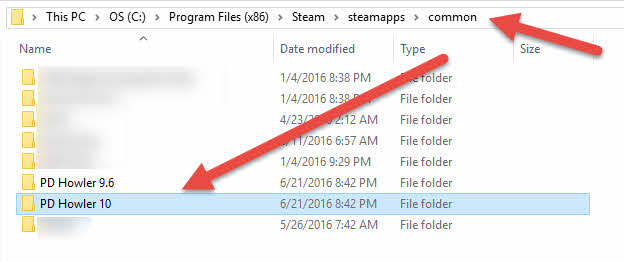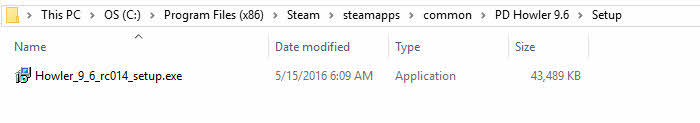Steam Notes #4
Re-setting your Failing Installation of
PD Howler


Back to Steam Notes | V10 | V9 | V8 | Howler | what's new? | more downloads

| This info was specifically tested for PD Howler 10. You might find it useful for v9.6 too though. On rare occasions, your installation of PD Howler v10 may no longer work, and to make matters worse, it seems like Steam is failing to properly install it or, more precisely, it fails to launch it. The re-installation might appear to have completed just fine, but it is confused about something and won't launch. You might see an error message, not nothing at all. Here is how you might in some cases manually re-install it and reset things. The assumption is that the installation from Steam is still there. (even though it won't launch). Look under Program Files (x86) > Steam > steapmapps > common You will see the folder where PD Howler 9.6 or PD Howler 10 are installed under Steam. If you go to the PD Howler 10 installation folder (assuming it is still there), you should find a file from which you can re-install manually in that location. Here is how: Within that folder, you should find the sub-folder named 'Setup' , which contains an installer. If you are using v10, this is a typical example of what it should look like: If you are using v9.6, you should see this: You can manually re-install PD Howler from there: Simply double-click it to Run this installer. No need to run it as administrator: The installer will elevate itself to Admin level towards the end, so if you leave the check-box checked (enabled) to run the application once upon exit, it will run once as admin and complete the self-registration of its dependent components. But if for some reason that didn't work in your case, feel free to run this installer as administrator (right-clicking the file and selecting Run as administrator). Note also that it is possible to keep both v9.6 and v10 installed and ready to run, but whichever you run needs to re-register some software components for its use, hence the need to run it once again as administrator. The web pages mentioned here describe this in detail and if you want to keep both versions you will want to probably make it easier on you and flag the property to run as administrator on both of them. That way it won't matter which one was last run and re-assigned the ownership of the registered software components. |