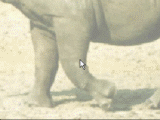| more Dogwaffle: |
| PD Pro |
| Project Dogwaffle |
| PD Particles |
| TheBest3D.com |
| PD Artist new! |
New: |
let's howl
created with PD Artist:


Can't afford your own?
see if someone else wants
to pay for it


| Finally! 3D for
everyone: Carrara (boxed) free shipping for orders $50 and up! (US only) Hurry before they're gone - this is a limited inventory blowout sale around $17 Carrara 3D Basics: so affordable! 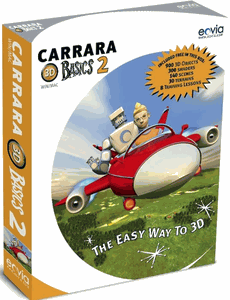 around $40-$50 Carrara 3D Express: wow! 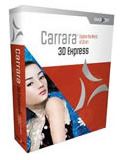 around $50-$60 Carrara 5 Standard: best value!  just around $100 Carrara 5 Pro: be a 3D Pro now!  |
|
Painting
done with PD Artist 1:
::: What is PD Artist 1 ?PD Artist 1 is an entry-level digital drawing and paint software program for PC running Windows, powered by Project Dogwaffle. The current version is based on a subset of PD Pro 3 (roughly at the stage of v3.2 with a bunch of features removed to make it simpler and easier to download). Here's an example of nature painting in a timelapse replay: Timelapse animation
of 20-minute
Nature painting & dabbling with PD Artist click
image
above
to play video or click
here for higher resolution
It's a great companion to your existing other, popular paint shop or photo editing tools and image editors, free image viewers, and of course also for 3D tools. It is also an excellent way to try something new without going broke: For just about the cost of a good meal, you can get and try PD Artist. Is this your very first real digital painting program? If you like it, you might later want to move up to PD Pro 3.5 or 4 and beyond. We offer great discount coupons so you don't spend the money again which you already did. Just contact us if you have questions. Using Windows Vista? Windows 7? Please note that PD Artist was not designed for Vista, but because it's based on Visual Basic and Microsoft's "it just works" policy for VB applications under Vista, the good news is that there's a good chance it will work just fine on your version of Vista especially with latest service packs and VB runtimes.. Give it a try, and check more details here. You may want to disable desktop composition, enable WIndows XP compatibility, or run as Administrator. There are many ways to configure Windows, your mileage may vary. It may work just fine right out of the box, or you may want to improve the experience with some slight tweaking. While PD Artist isn't as full-featured as PD Pro (and in some ways even than the earlier version 2.1b of Project Dogwaffle), it still has a tremendous number of features and tools, as you can see in this screenshot with many of its floating palettes and tools open: 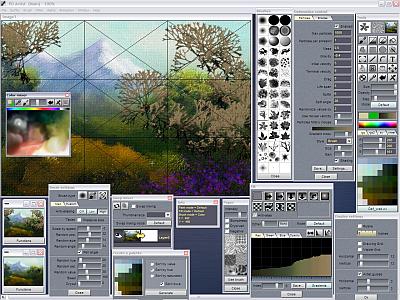 (click for larger image) The interface is
fully customizeable. The above display is a bit
unusual and not meant to imply a particular way
of using PD Artist. More likely, you'll open
floating tool palettes only as you need them, to
maximize the available screen and image size.
There's also a little bit of animation capability, but the main focus is on digital painting and making it fun and as fast as realtime. But you can certainly combine the two uses: matte painting on image sequences, for example. |
| Latest News: |
||
| PD Pro 7 Howler Now with 3D Designer and new Orbicles brushes see details & features
Brush effects  digital painting: the Cucumber  Free addons:
 |

gallery: the River
PD
Artist under Windows Vista learn more |
PD Artist on a Mac?
| Tutorials: |
for PD Artist for PD Particles for PD Pro Project Dogwaffle |
| Reviews: a review by Tom Arah: Paint Magic  |
| Can't afford
your own? see if someone else wants to pay for yours  |
Other Dogwafflers:

Nature painting by Frank Rodgers
|
::: PD Artist 1 vs. PD Pro 3.2 - What's Different? PD Pro is where you really, eventually will want to be, once you've come to realize what fun already lies in PD Artist and yet how much more can be done with PD Pro (which is also ready for use under Vista). It's not that much more expensive to go Pro, but it can still be a stretch for some starving artists, students and retirees/hobbyists. Therefore we made PD Artist as a first way into the wonderful world of digital painting with Project Dogwaffle. You can find a demo/trial version for free downloading of PD Pro in the Demozone For additional details on more recent releases and their features, see here Note: After we receive your order, you will see an email containing a discount coupon which you can use in case you wish to upgrade to PD Pro thereafter. The coupon can be used to recoup most of your original cost from PD Artist. The table below is a brief summary, and of course there's more to it. PD Pro continues to evolve at a faster pace, with more tools and speed enhancements coming regularly, even from 3rd-party developers making plugins.
|
::: Recommended System Configuration:
|
::: How to Order PRICE DROP!

| from 2D to 3D in just
seconds! Simply draw outlines & shapes and see them automagically turn into fully textured 3D shapes! Archipelis Designer rapid 3D model creation and prototyping from mere images - for 3D content creation, games, IM Avatars, SL models, 3D illustration in Photoshop(R) and more New! now also for Mac! |
PD Artist is available as a download of about 9 MB - it is offered for only $4.99 USD.
To purchase PD Artist, go to the sales page
| Got a Mac? Want to Paint and Draw with PD Artist on a Mac? If you have one of those new Macs based on Intel processors (also known as the Mac/Intel), then you can run Windows and Linux on it too. There are several solutions for this, such as:
|
::: Legal