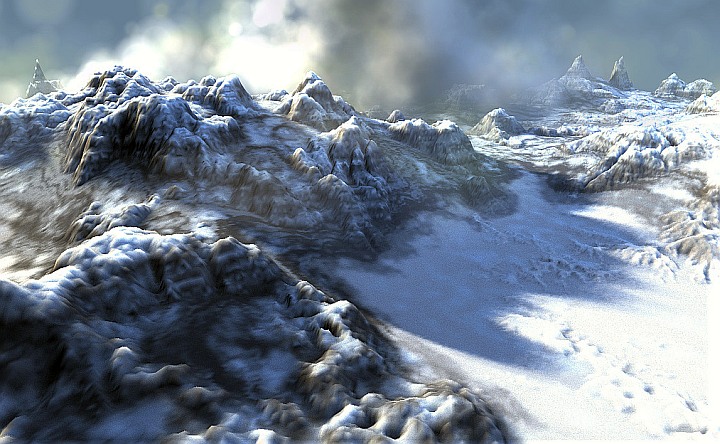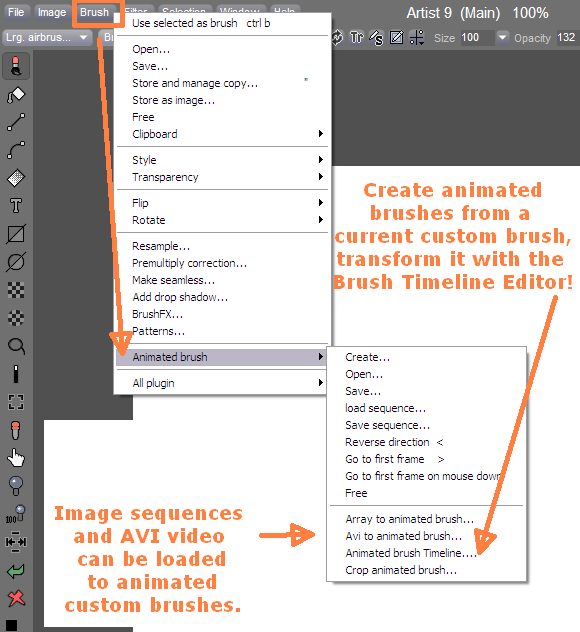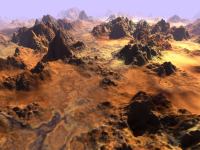|
more PD Artist | PD Pro Howler | PD Pro 5 | PD Particles | Project Dogwaffle
Professional, Fun & Affordable Digital Painting Software for your Windows(R) PC!
now powered by PD Pro 9.5+9.6 (for more details on these releases, see PD Pro Howler edition)
(reminder: PD Artist is derived from a subset of PD Howler: it is essentially Howler minus the Animation/Video/Motion tools)
Other versions - What is Artist? - Why - Tutorials - Help - Sales - Download


| Learn more: |
| Get ready to
waffle! System Requirements |
| Ok,..I'm new to
Dogwaffle What was new in v6 What was new in v7 What was new in v8 What was new in v9 I meant,... I'm a noob What was new before? |
| I want it now! Ordering Info |
|
Introducing PD Artist 9.6 Here is a quick intro video that will show some of the things you can do: What is PD Artist 9.6? To get an idea of most of what you can do with Artist 9.6, have a look at this slideshow for v9.5 (mostly from Howler) - Granted, most were done in the Hwler edition, but these are still images, so most images you see can be done the same way in Artist as in Howler. The exception is if you see a screenshot that uses animation tools, video tools, motion tools... or tools that for other reasons are not in the Artist edition because they are heavily animation oriented even if they can also be used on just 1-2 frames. Examples: - use 3D Designer for designing realistic landscapes with erosion, colored sediments, shadows, ambient occlusion - paint with foliage brushes with ambient occlusion for added surrounding lighting realism and depth perception - advanced brushes for painting with pigment lifting, bristles, particles under the effect of force-fields, and animated custom brushes from image sequences - raytracing with Puppy Ray for even more funky 3D landscape visions - tons of filters with special effects - here is a list, though incomplete it is: detailed features (from Howler, so for PD Artist ignore animation/video tools) Perhaps the biggest new feature in Artist 9.6 is the addition of a set of tools for making realistic landscapes with the 3D Designer tool. Technically, this dates back to version 9.5 of PD Pro, but we didn't have a 9.5 release for the Artist edition, we only had it for Howler 9.5. Now with PD Pro at version 9.6, both the Howler and Artist editions are at the same level again. Of course, there are a number of tools and features that you only will find in the full-featured Howler edition, such as for motion stabilization, motion estimated interpolation, and animated matte tracking, rotoscoping, frame painting across an animation from just very few images, replaying a brush stroke across an animation to create animated smoke and fires, and greenscreen blending, to name just a few... Truly, if you want it all, get PD Howler. Or, try PD Artist first if you're new to it or on a very tight budget. We offer significant discounts to upgrade to Howler later. What does PD Artist NOT have? So then, what is PD Artist 9.6? Simply stated, it is a subset of PD Howler (PD Pro Howler edition), specifically derived from version 9.6, but without the tools to work on animations, image sequences, motion FX or video clips. For the most part, this means that:
You can however still load and use image sequences, even PNG with alpha transparencies, such as what you might extract from Photoshop brushsets that are image based, and even avi files, i.e. load them into the brush and use them as custom animated brush for painting. You can do so by accessing the Animated brush... category in the Brush menu: (click image to
enlarge)
The result:
a lean, mean painting machine that's even more
affordable. If you don't care about animations,
video or motion FX, if you're mostly interested
in digital painting and 3D terrain modeling plus
foliage creation, then this is perfect! Read the reviews on Software Informer. (Note: you will leave this website. Be sure to bookmark us or remember how to come back for more) PD Artist 9.6 is built on the same super-fast core engine as the one used in PD Howler 9.6 and thus benefits from interface improvements, multithreading, SSE2 acceleration, speed enhancements and other optimizations found there two. It also uses the GPU where possible. For example in the 3D Designer tool for landscape design, or the ambient occlusion self-shading in foliage brushes. Most of the features of PD Pro 9.6 are intact. Just the features used for animation / video work have been removed. A few animation tools remain though, namely those related to creating and managing animated brushes. (which consist of image sequences too). Some filters were removed, namely those with animation. Some filters that had animation options were modified to exclude the animated part. The Animation menu is gone altogether. Tools and plugins made for animations such as the Timeline editor, the brush keyframer, the exposure sheet and frame painter,...those are tools made for animation or post work on videos and thus were removed from the Artist edition. However, animated brushes are still included! You can still load an existing AVI video clip or an image sequence straight into the custom animated brush system in order to then 'paint' it over your artwork! You can even use the Brush timeline editor on an animated brush to make progressive changes through key frames across the frames that the animated brush contains. In short: This is beyond digital painting, with a passion! Below is an example: But Why making PD Artist 9.6? PD Artist
is much lower-priced than PD Howler. If
you don't need animation tools, PD Artist will
be the right tool for you. PD Artist is
a great companion visual tool for game
developers to create their game art. There are
some things that PD Artist doesn't do. But there
are also a lot of things that it can do which
your current paint program perhaps doesn't, or
not in the same elegant way. So we want to price
PD Artist at a level that you can afford and
justify using both and even more other tools: PD
Artist - as a companion tool! Paint this in seconds:
How to Order PD Artist PD Artist is now available for purchase - click here Help, Installation Notes, Misc.... More coming soon, but for now, refer to the PD Howler information and simply ignore any reference to animations. (except when we're talking about animated brushes, which are supported in PD Pro Artist too.). Are you still using Windows XP? Surprisingly, PD Artist 9.6 still runs apparently pretty well on XP. But you may need to replace one dll file that came with the installation, and replace it with a version made to support Windows XP: http://www.thebest3d.com/howler/download/v9-puppyray-dll-fix-for-windows-XP.html It was first released for PD 9.2 (both the Artist and Howler edition), and is made only for use on Windows XP. If you have more recent versions (Vista and up), don't use it. Also consult the general F.A.Q. and the general Dogwaffle Help pages.  Tutorials
|
new!
What's new in v9.5/9.6?
Read about Howler 9 and ignore animation/video tools
Most amazing new features since v9.5:
New Coolness
New in PD Pro 9:
3D Stickers!

toon brushes by
Michel Agullo
Slideshow 9
Slideshow 9.5
8.2 Showcase
8.2 Slideshow
8.2 Features
Buy Now
PD Artist:
What's New in 8.0?
What's New in 8.2?
(the following was a 8.1 Howler release only, but is now also in 8.2 Artist, if applicable)
What's New in 8.1?

Earlier versions:
v7 (PD Pro 7)
v2 (PD Pro 6)
v1 (PD Pro 3)



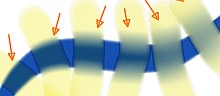
lifting of water color pigments


Removing details from a Photo

Draw this tree in
a single brush stroke:
(not an image stamp!)





Legal