

setting up bones for posing in Curvy 3D 2.0
Also supports
3D Layers:
 |
After you're done
with sculpting
and modeling,
take your art
to the next level:
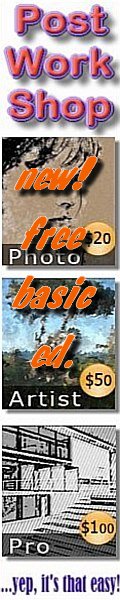 |
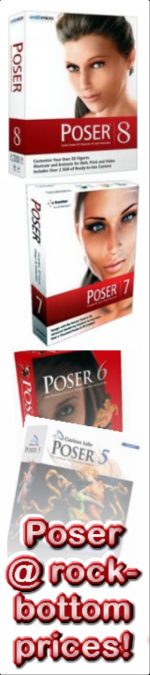 The perfect marriage: |
| Can't afford PD Artist at $19?  Someone else is willing to pay for your copy of PD Artist, if you buy something from them first - and there are many products and services to choose from! |
Part 3: Skinning the Object To Skin an object or mesh means to tell it to look for nearby bones and react to their presence. A Skinned surface is one that is under the influence of bones. Thus, select the leg, and change its attribute to Skinned. It's that simple. You can do that from the Object menu: 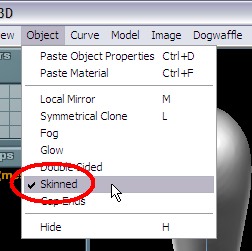 You can also do that from the Options menu in the Object Properties panel on the right side. Look for its options, and see if it includes "SK" (Skinned) 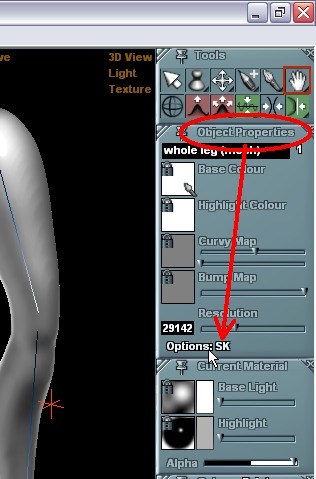 Click the Options text to change the Skinned status and eneable it.  So, yes, this step is indeed very short. It's just a matter of enabling the Skinned behaviour, as an attribute which you can turn on or off, on most objects, including meshes, but also some other types. Part 4: Arranging the bones in a linked hierarchy... |
| Beginner
Tutorials |
| Getting Started |
| Photoshop 3D Layers |
| Bones
101 |
| Bones
101 |
| part
1 |
| part
2 |
| > part
3 < |
| part
4 |
| part 5 |
| part 6 |
| part 7 |
Other 3D tools:
| HOT! Archipelis Designer 3D sculpting on the iPad 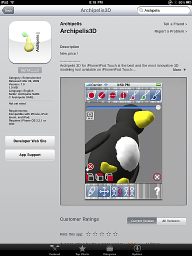 on iPhonetoo! |
|
|