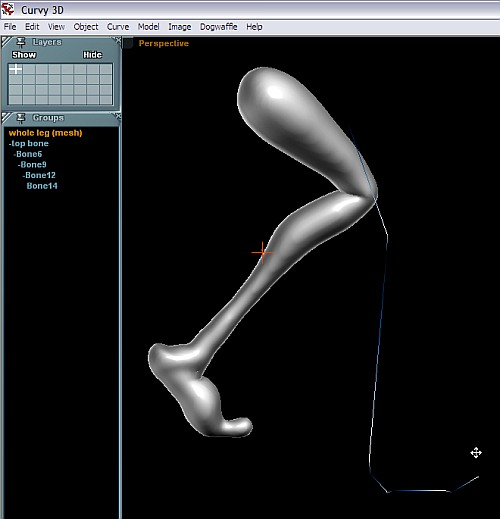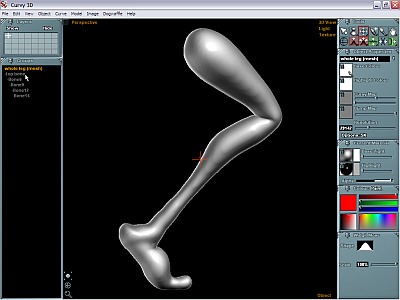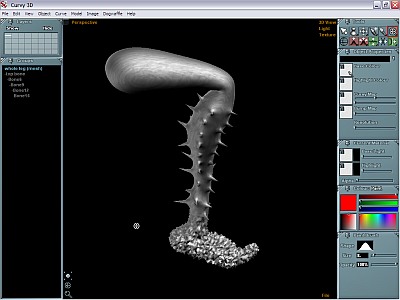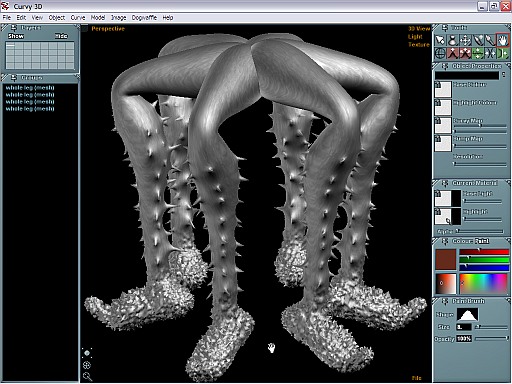setting up bones for posing in Curvy 3D 2.0
Also supports
3D Layers:
 |
After you're done
with sculpting
and modeling,
take your art
to the next level:
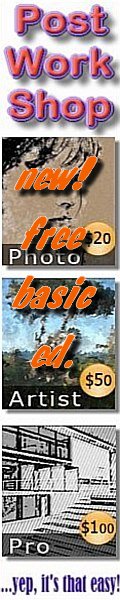 |
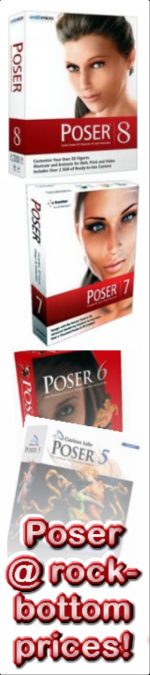 The perfect marriage: |
| Can't afford PD Artist at $19?  Someone else is willing to pay for your copy of PD Artist, if you buy something from them first - and there are many products and services to choose from! |
| Finally! 3D for everyone: Carrara (boxed) free shipping for orders $50 and up! (US only) Hurry before they're gone - this is a limited inventory blowout sale around $17 Carrara 3D Basics: so affordable! 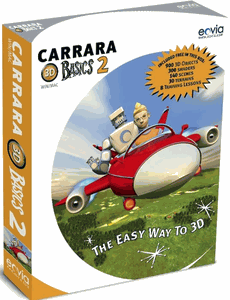 around $40-$50 Carrara 3D Express: wow! 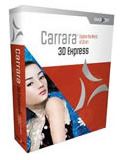 around $50-$60 Carrara 5 Standard: best value!  just around $100 Carrara 5 Pro: be a 3D Pro now!  |
Step 6: Freezing the new pose into a final new mesh If you are absolutely certain that you don't need the original leg's pose anymore and you wish to convert the bent leg into a new, final pose, one that doesn't need the bones anymore, you can simply convert this to a new mesh: 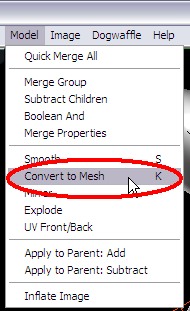 Press keyboard shortcut 'K' to kill the smart info (bones or other) and force it to a mesh that is frozen into this new pose. Then, you can grab the mesh out of the hierarchy and free it from the bones. Release the mesh outside of the bones structure. 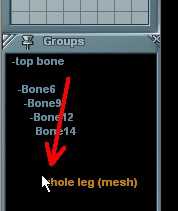 So here is the mesh, above the bones structure and disconnected from them. The bones are still lined up over the mesh area but the two sets are not connected anymore, even though you may still be in Posing mode. 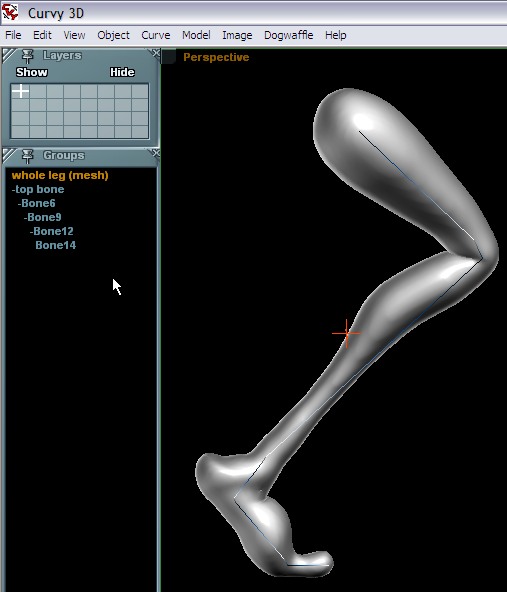 Hit 'U' to toggle posing mode off again, and you'll see the bones snap back to their original resting positions, but the leg is not forced back, it won't follow the bones since we dragged the leg out of the bones structure. Now you can delete the bones altogether, and you'll just have the finished pose. Here we rotated the bent legand used some of the other tools to poke at it, extracting some spikey needles from it, and roughed up the foot. And that's it, a few more copy/paste opreations and turning various copies, and you have a weird statue. Of course, don't stop here, it's just getting started. Now you'll want to transfer the image of the scene to Dogwaffle to paint a background and foreground with it. Or, save the 3D model as Wavefront OBJ file and import it into a Photoshop 3D Layer or a 3D Layer in ANimeStudio Pro. The possibilities are endless. step 7: final remarks and going beyond the basics... |
| Beginner
Tutorials |
| Getting Started |
| Photoshop 3D Layers |
| Bones
101 |
| Bones
101 |
| part
1 |
| part
2 |
| part
3 |
| part
4 |
| part 5 |
| > part 6 < |
| part 7 |
Other 3D tools:
| HOT! Archipelis Designer 3D sculpting on the iPad 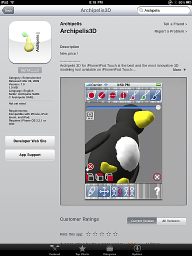 on iPhonetoo! |
|
|
Windows
7 on sale |
Time
for a Break!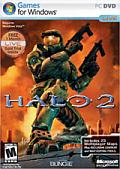 Halo 2 for PC |
Windows
XP on Sale at Purplus! not the latest, still one of the greatest, and now so affordable! |
Stop unknown threats before they stop you! NOD 32 - best antivirus, by ESET |
 |